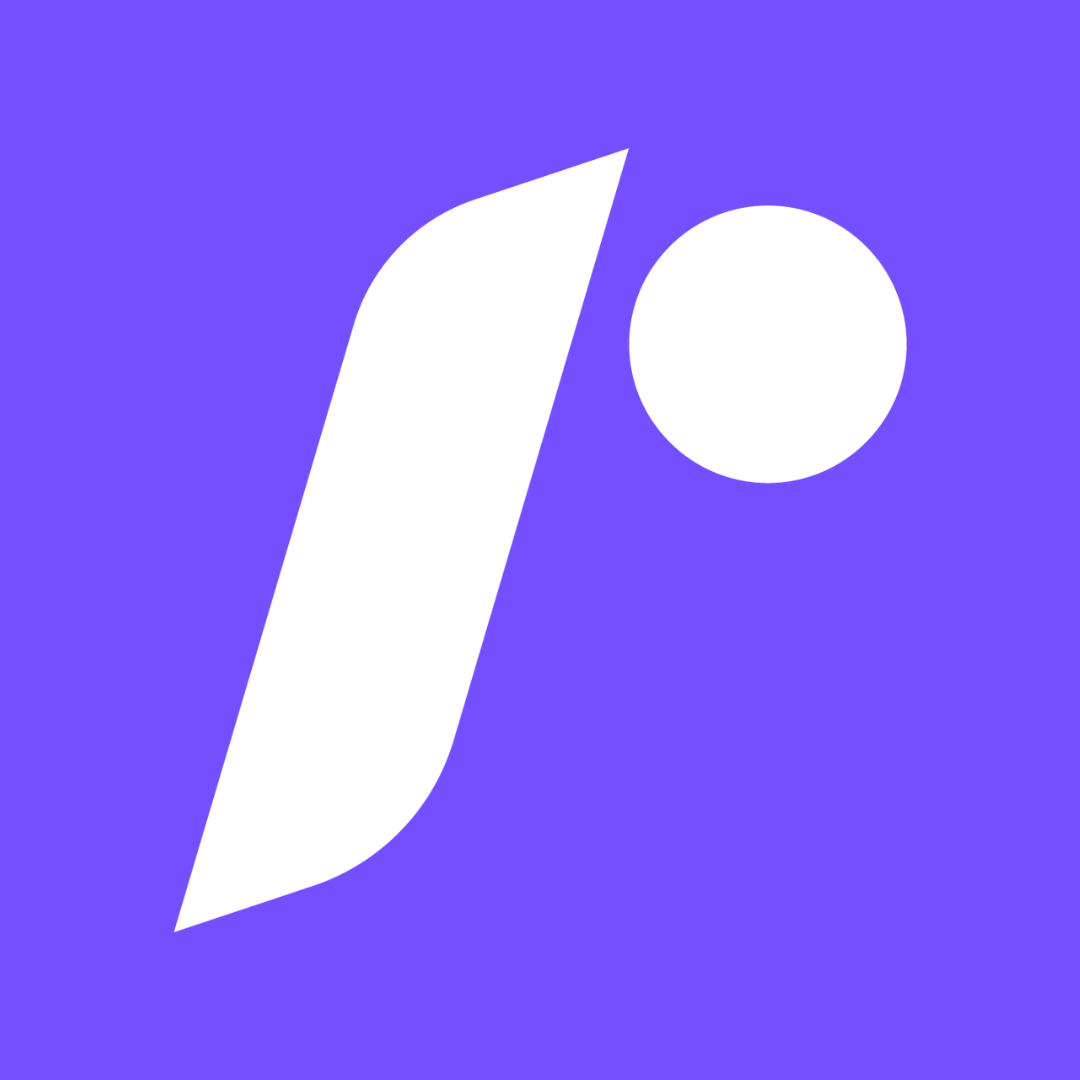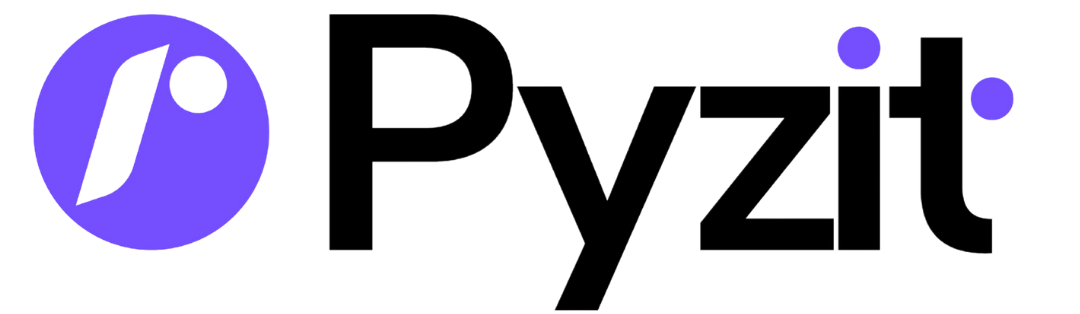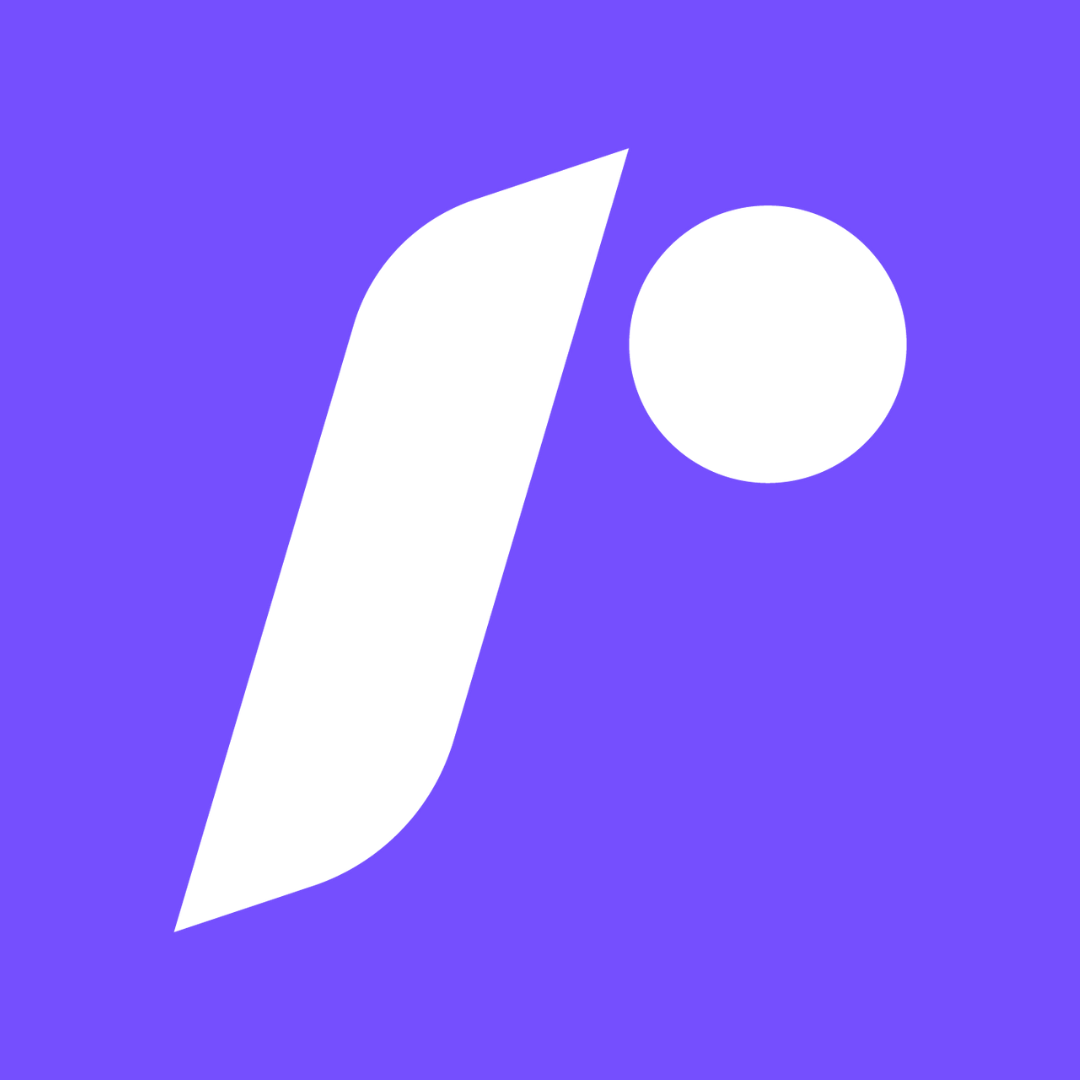
Pyzit Account Deletion
Secure account deletion process
DF
Delete Your Pyzit Account
To delete your account, you must be logged in. After logging in, navigate to your profile settings, click the delete account button, enter your password for confirmation, and submit your request.
Important: After you confirm deletion, your account will be immediately deactivated and scheduled for permanent deletion within 14 days.
Account Deletion Process
- Log In to Your Account — You must be signed in to initiate the deletion process
- Navigate to Profile Settings — Go to your account profile settings page
- Initiate Deletion — Click the "Delete Account" button in your profile settings
- Confirm Identity — Enter your current password to verify your identity
- Submit Request — Confirm your deletion request
- Immediate Deactivation — Your account is instantly deactivated upon confirmation
- 14-Day Grace Period — Deletion is scheduled for 14 days from your request
- Cancellation Option — If you log in again during the 14-day period, your deletion request will be cancelled and your account reactivated
- Permanent Deletion — After 14 days, all your account data is permanently removed from our systems
Note: During the 14-day grace period, your account remains deactivated but can be fully restored by simply logging in.
What Happens to Your Data
Data We Delete Permanently
- Your personal profile information (name, bio, avatar)
- Account credentials and authentication data
- User preferences and settings
- All session data and login tokens
- API keys and OAuth tokens
- Private messages and personal content
Data We Anonymize
- Payment and transaction records (for legal compliance)
- Certain user-generated content that may be required to maintain platform integrity
- Service usage statistics
Data We Retain (When Legally Required)
- Minimal audit logs of account deletion events
- Financial transaction records as required by law
- Legal compliance data where retention is mandated
Security & Privacy Protection
We implement multiple security measures to protect your data and privacy during the deletion process:
- Authentication Required: You must be logged in and verify your password to initiate deletion
- Immediate Deactivation: Your account is deactivated the moment you confirm deletion
- Grace Period Protection: 14-day window allows you to change your mind by simply logging back in
- Secure Data Erasure: Permanent deletion follows secure data destruction protocols
- Legal Compliance: We retain only what is legally required, anonymized where possible
- No Hidden Data: We don't keep hidden copies of your personal information
Quick Summary
1
Log in to your account
2
Go to profile settings
3
Click delete account
4
Enter password to confirm
5
Account deactivated immediately
14-Day Grace Period: Log in anytime within 14 days to cancel deletion and reactivate your account.
- Need Help?
- [email protected]
- Privacy Policy
- View Policy
- Log In
- Sign In
Frequently Asked Questions
Yes, absolutely. Simply log in to your account anytime during the 14-day grace period. Your deletion request will be automatically cancelled and your account will be fully reactivated immediately.
Your account is immediately deactivated. You'll be logged out and won't be able to access most features. However, you can still log in during the 14-day period to cancel the deletion and restore full access.
Entering your password is a security measure to verify that you are the legitimate account owner initiating the deletion. This prevents unauthorized account deletion attempts.
Yes. After the 14-day grace period, all your personal data is permanently removed from our active systems and backups. We only retain anonymized data where legally required for compliance purposes.
© Pyzit — All rights reserved.
Official account deletion process page.
Official account deletion process page.