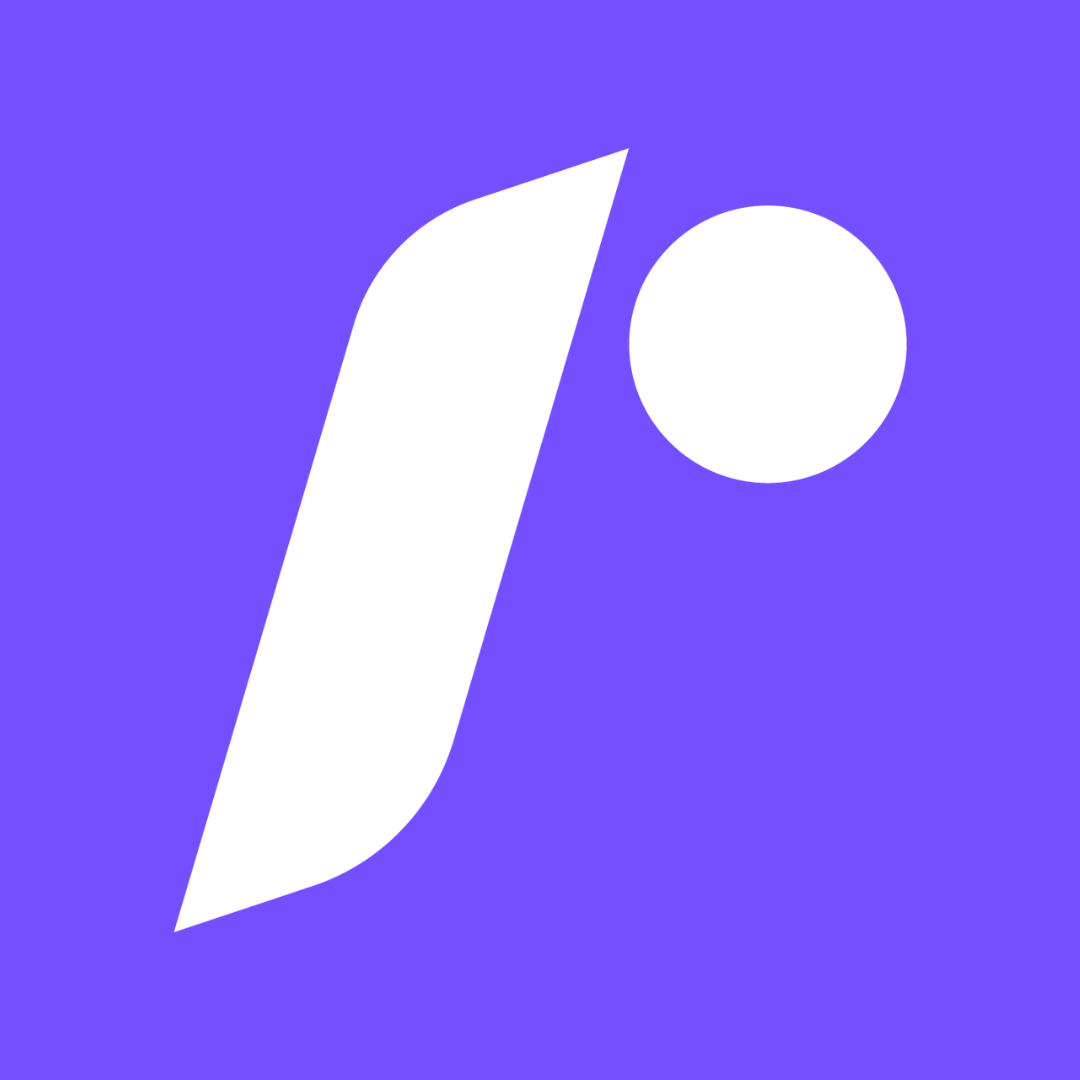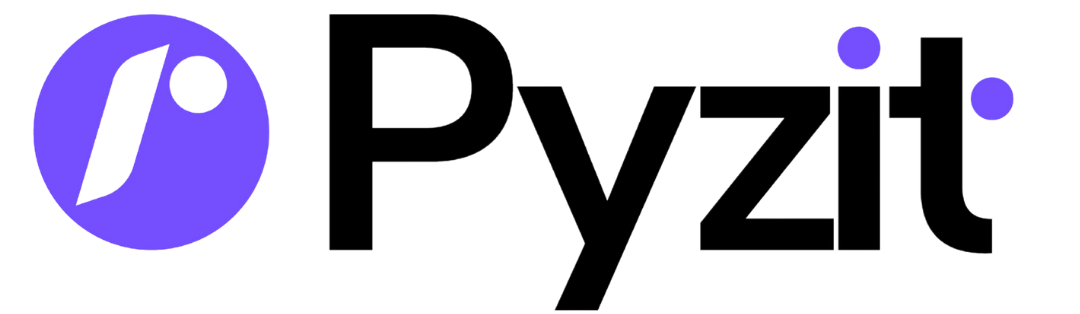Help & Redeem Code Assistance
Comprehensive guide on purchasing, redeeming, and managing your Pyzit CoinsPurchase & Redeem Pyzit Coins
Currently, Pyzit Coins can be obtained through our secure manual payment system. To initiate a purchase, send an email to our billing department. After payment verification, you’ll receive a personalized redeem code in your inbox.
username and registered email in your purchase request.
Step-by-Step Process
- Email [email protected] with your username and email.
- Receive payment gateway instructions from our billing team.
- Complete the payment using your preferred method (Bank Transfer, PayPal, or UPI).
- Once confirmed, a redeem code (e.g.,
ABCD-1234-WXYZ) will be emailed to you. - Go to your Pyzit Dashboard → Wallet → Redeem section and enter your code.
- Your Pyzit Coins will be instantly credited to your balance.
Payment Information
We support multiple safe and traceable payment methods for convenience:
- Bank Transfer: Details will be provided in your confirmation email.
- UPI Payment: Available for Indian customers — use UPI ID shared in your invoice.
- PayPal / Wise: For international customers — fees may apply.
Refund & Replacement Policy
- No Refunds: Once a redeem code has been issued or used, it cannot be refunded.
- Invalid Codes: If you receive a non-working code, contact [email protected] within 24 hours.
- Transfer Error: In case of failed payment, share your transaction proof to speed up resolution.
Our team will verify and re-issue a code only after confirming the transaction authenticity.
Troubleshooting & Common Issues
- Code not accepted: Double-check for typos, dashes, and capitalization.
- Code expired: Redeem codes must be used within 7 days of issuance.
- Didn’t receive your code: Check your spam or promotions folder. If missing, contact billing support.
- Coins not showing: Refresh your dashboard or log out and back in — balances update instantly upon redemption.
Frequently Asked Questions
Quick Summary
- Send username & email
- Receive payment instructions
- Complete payment
- Receive redeem code
- Redeem on dashboard
© Pyzit — Secure Redeem & Wallet System
All rights reserved.