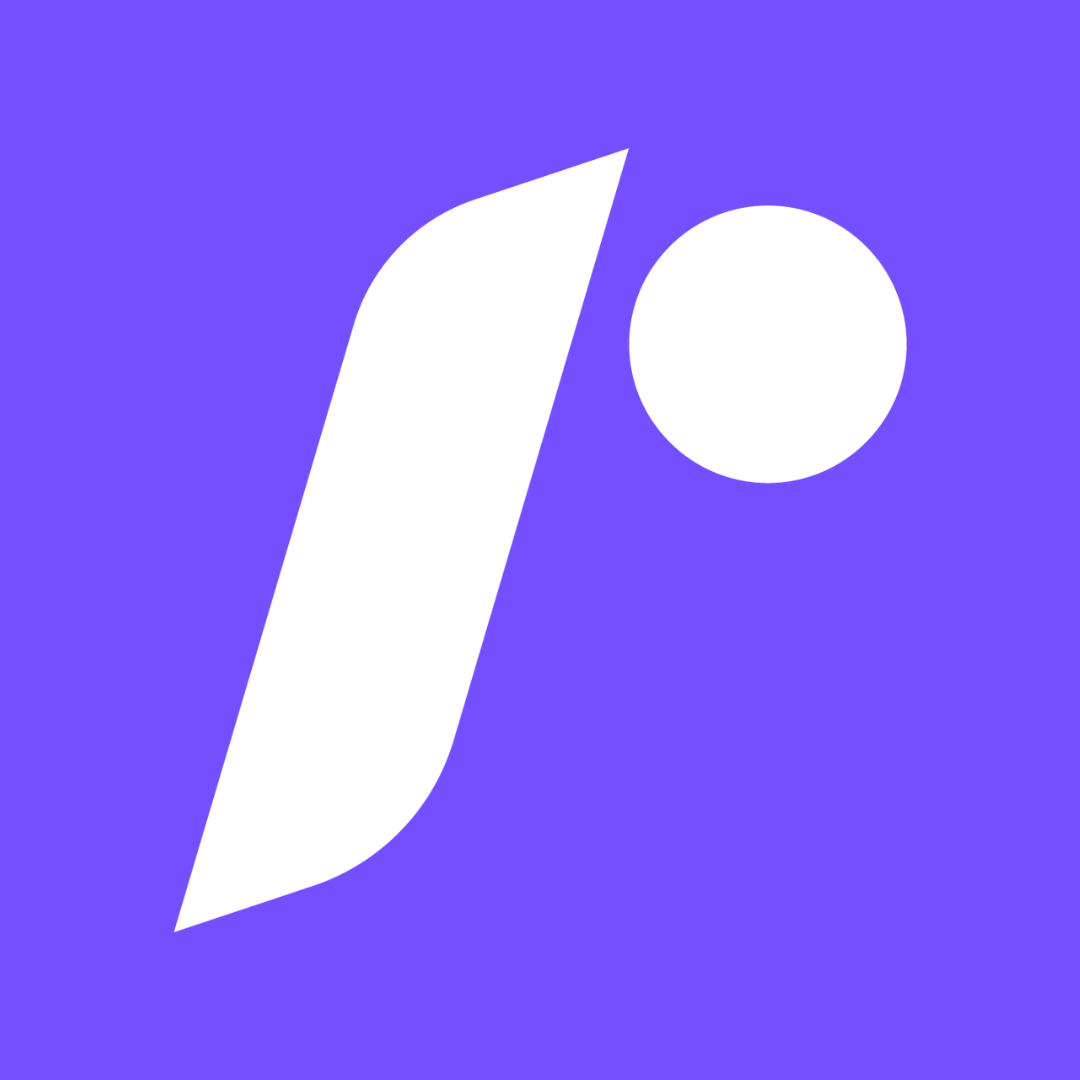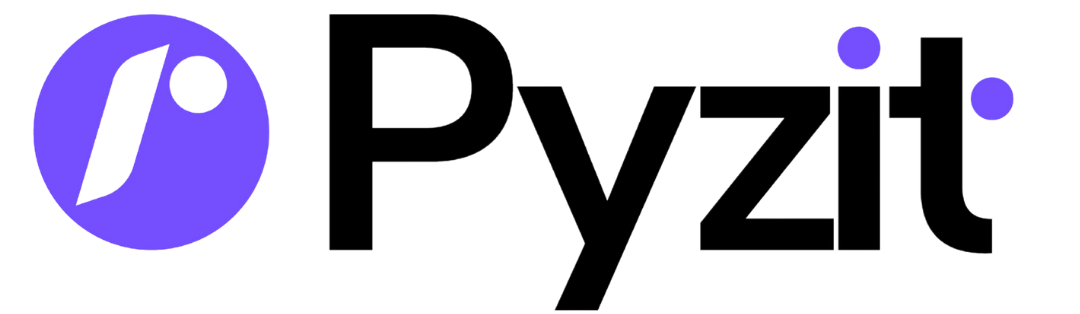Essential Linux Commands for Beginners | Master the Linux Terminal
Learn the must-know Linux commands that every beginner should master! In this video, we cover the essential commands that will …
Course Descriptions
Learn the must-know Linux commands that every beginner should master! In this video, we cover the essential commands that will help you navigate the Linux terminal with ease. Whether you're new to Linux or looking to improve your skills, this guide will walk you through the basics and provide practi-
ical examples for everyday use. Start mastering Linux today and take your command-line skills to the next level!
What you’ll learn
- Basic Linux terminal commands
- How to navigate directories and files
- File manipulation commands
- System monitoring commands
- Permission and user management commands
Requirements
- No prior Linux experience required
- A computer (Windows, macOS, or Linux)
- Internet access to view course content
- Optional: Install a Linux distribution (e.g., Ubuntu)
How students rated this course
5.0
(1 reviews)
Reviews
Wajahat Murtaza 4 months ago
Really worth it. Giving 5 stars
Course - Frequently Asked Questions
Who is this course for?
This course is designed for Linux beginners or anyone looking to improve their command-line skills. No prior experience with Linux is required.
Will I get hands-on practice?
Yes! The course provides real terminal examples and encourages you to try each command on your own.
What are some commands I’ll learn?
You’ll cover core commands like: ls, cd, pwd, mkdir, rm, cp, mv, cat, chmod, sudo, man, and more.
Course Related Information
- Duaration 77m 26s
- Lectures 1 Lec
- Language English
- Level Beginner
- Deadline Lifetime
- Certificate No